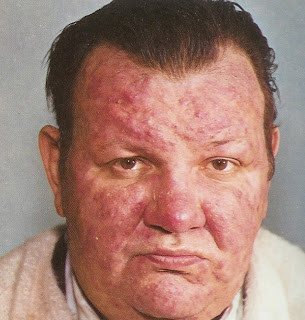Hello everyone! It's been a long time since I posted something here. I have not been well, and was giving myself a little break from blogging, designing and making tutorials so I can recover quickly.
I just wanted to share a thought with you all. As I said in my previous post, when I close my eyes before I sleep, I see wonderful artwork and designs form in my head. Designs that I have never seen before. And very often, I don't remember them the next morning. Some things I try to hold on to so I can implement later, but 90% of it is gone with my sleep.
I had a nice chat with my friend last night, and he said that if he could, he would stop sleeping completely just so that he would not waste time and get more productive instead. I totally agree with him. As for me, I would want to close my eyes just so I could have all those visuals, and then resume working on them without sleeping.
If only we could do that...!
I shared my experience with another friend today, and she said that she got the same visuals when she was in the shower, and sometimes before sleeping as well.
I feel that this is an amazing thing; a gift that we should be grateful for and not let go of.
From what I analyze from it, I feel that this happens when we are really passionate about something we do. While we are stressed, we force our minds to generate ideas; but ideas don't really come that way. At least not for me. Ideas come when we are at our most relaxed state of mind. Sleeping, shower, meditation are some of the ways we achieve a state of relaxation, and that is how the ideas and visuals start flowing in.
What I suggest is that if you have similar experiences, keep a notepad or cell phone next to you at all times. When you get them, jot them down to refer to them later on. Trust me, we can achieve a lot of success if we listened to the creativity of our subconscious mind :-)
As for those who don't get these visuals, it is completely fine as well, the main thing is being PASSIONATE about something. Life is meaningless if we go along our daily routines without loving what we do.
I hope I didn't bore anyone here. I just had to share this, who knows, it might just motivate someone :-)
Have a great weekend everyone!